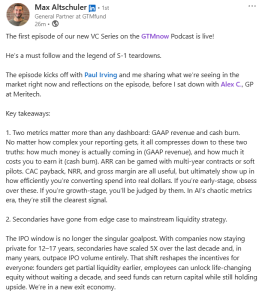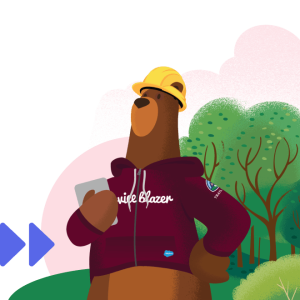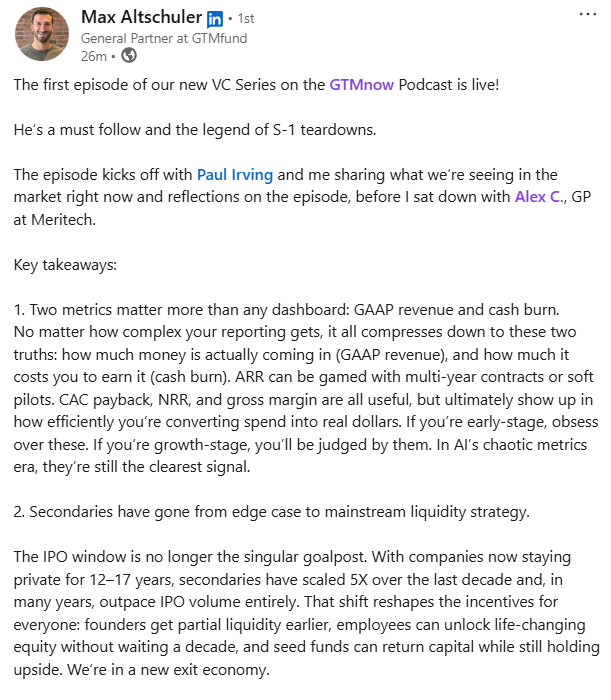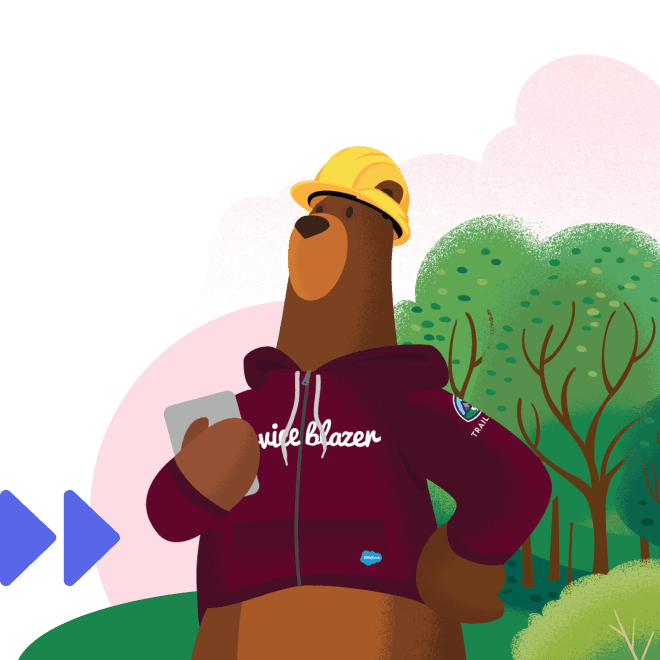The latest insights from the Small and Medium Business Trends Report share that 62% of small businesses see ongoing training as a key way to improve their operations. Yet so many teams struggle to find the time and cost to make it happen. We get it, you want what’s best for your small or medium-sized business (SMB), but with so many software options, it can be overwhelming.
That’s why we’ve come up with the easiest ways to get the right training and exactly how to get it. With the right software training, you can turn your tools into your business’s superpower. From learning the basics of software and tools to diving into automation and reporting, we’ve got free and affordable courses.
What we’ll cover:
- Why do you need software training for your startup?
- Where do you get software training?
- What software do you need to grow your startup?
- How much does software training cost?
- Free software training: Trailhead for startups
- Skill up with the right software training
Why do you need software training for your startup?
As a business owner, how do you know what technology is right for your team? Here are a few considerations when choosing the right technology for your startup (in most industries):
Start by identifying your roles and responsibilities
First, narrow down the main roles in your business. These roles will help organize the need for the right tools. Knowing who does what helps you pick the right software and training for each role. For instance, your sales, marketing, and customer service teams might need customer relationship management (CRM) software training, while your engineers will need development tools.
Start with SMB Basics
Assess current skill levels
Next, take a quick look at what your team’s skills are and what they already know. Are they new to software, or do they have experience? You can avoid wasting time on basics they already know, and begin to think about specific training for your team members. Keep it simple by asking your team to rate their comfort level with tools you plan to use (like beginner, intermediate, or expert). For example, if your team is new to a CRM platform, it’s better to start with foundational courses before jumping into advanced features.


Set training goals
Finally, set your goals as a team. First, you might want to learn the basics of the tool and get everyone comfortable with it. Set goals on how your team uses the software to handle more customers, data, or processes efficiently. When ready, move from basic to advanced versions. For example, upgrading from our all-in-one CRM offerings Starter Suite to an advanced version like Pro Suite.
Where do you get software training?
Where do you start? Glad you asked. Here we break down some of the best places to find training for various types of tools and how you can make it work for you from wherever you are.
Online courses and tutorials
You can begin training with free online courses or software tutorials from a trusted source. Courses are great if you want to learn at your own pace without leaving your office or home. Platforms like Trailhead, Salesforce’s free online learning platform, or LinkedIn Learning offer free courses on everything from programming and digital marketing to finance and management, which are perfect for startups on a tight budget.
For example, if you want to get your team comfortable with a CRM tool like Salesforce, you can find step-by-step tutorials online that explain the basics and advanced features. The flexibility means your team can learn on their own time, even if it’s just 20 minutes a day.
In-person workshops and seminars
Sometimes, training requires different learning approaches. Workshops and seminars give you hands-on experience and the chance to ask questions in real time. Many cities host startup events or tech meetups where you can join sessions focused on software tools relevant to your SMB. For instance, a local workshop on digital marketing tools can help your team get practical tips and tricks quickly. Plus, meeting other startup owners can be a bonus for networking and sharing your experiences.
There’s no better way to learn software than by training directly with the software support team. Good onboarding and ongoing training are important to help your startup get the most out of it.
Consider finding a professional who can guide your team and tailor training to your needs. For example, a CRM manager can teach you the uses of a contact management system (CMS), and how to customize it to fit your business. Find support and resources to help with training, including personalized programs and interactive tools. It offers easy-to-follow learning paths for multiple team roles, making it a perfect fit for startups.
Join the Trailblazer community
Explore 1,300+ Community Groups across 90 countries to connect with millions of Trailblazers, online and in-person.

What software do you need to grow your startup?
Across most startups and small businesses, there are core tools to have in your toolbox. Here are the essential software tools you need for different teams, how to choose them wisely, and how to make sure they all play together nicely.
Every team in your startup has unique needs, which may need unique tools. For example:
- Sales: Tools like Starter Suite for sales help your sales team track leads, manage customer relationships, and close deals faster.
- Marketing: A Marketing CRM can run email marketing campaigns and social media easier, helping you reach more customers without extra headaches.
- Customer service: A service CRM for small business or a self-service chatbot lets your support team handle questions quickly, keeping customers happy.
- Commerce: If you’re selling online, a CRM for commerce can help you build and manage your store, payments, and orders all in one place.
- Operations: Slack can organize tasks, schedule meetings, set deadlines, and track progress so nothing falls through the cracks.
- Budgeting: Salesforce Financial Services can keep your finances and workflows organized so you don’t waste time on manual tracking
- AI and automation: Agentforce 360 can help answer common questions or analyze data.
Evaluate based on scalability and user-friendliness
When choosing software, think about how easy it is for your team to learn and use. A tool might have tons of features, but if it’s complicated, your team could avoid it or waste time figuring it out.
You’ll also want to choose software that can grow and scale with you. For example, starting with a free or basic plan like Starter Suite is great. But as your startup expands, you might want to upgrade it to Pro Suite without switching platforms entirely. It saves you the headache of moving data and retraining your team.
Integrate with existing systems
Your software should work with other applications and tools seamlessly. For example, linking your CRM with your marketing software means customer information flows automatically, so your marketing messages are always up to date.
Plan out what you want each tool to do. Your tools should offer easy ways to connect, like built-in integrations or application programming interfaces (APIs). Many tools like Slack, Google Drive, and Salesforce have ready-made connections that make this simple.
How much does software training cost?
There are many free options when it comes to software training. But what does it really cost to train your team? Let’s find out what the hidden costs and fees are of software training.
- Hidden fees: Training can have extra fees like subscriptions, advanced features, or certification costs. Also, too much learning time can reduce productivity. Focus your budget on the most important training.
- Free and low-cost resources: Skipping training can cost more in lost sales and unhappy customers. Use free or affordable online courses to build skills without high expenses.
- Various training methods: Online courses are usually cheaper and flexible. In-person workshops cost more but offer hands-on help. Choose what fits your budget and needs.
Kickstart your SMB with Starter Suite
See results from day one with a CRM designed for SMBs — the all-in-one suite for productivity. It all starts with Starter Suite.
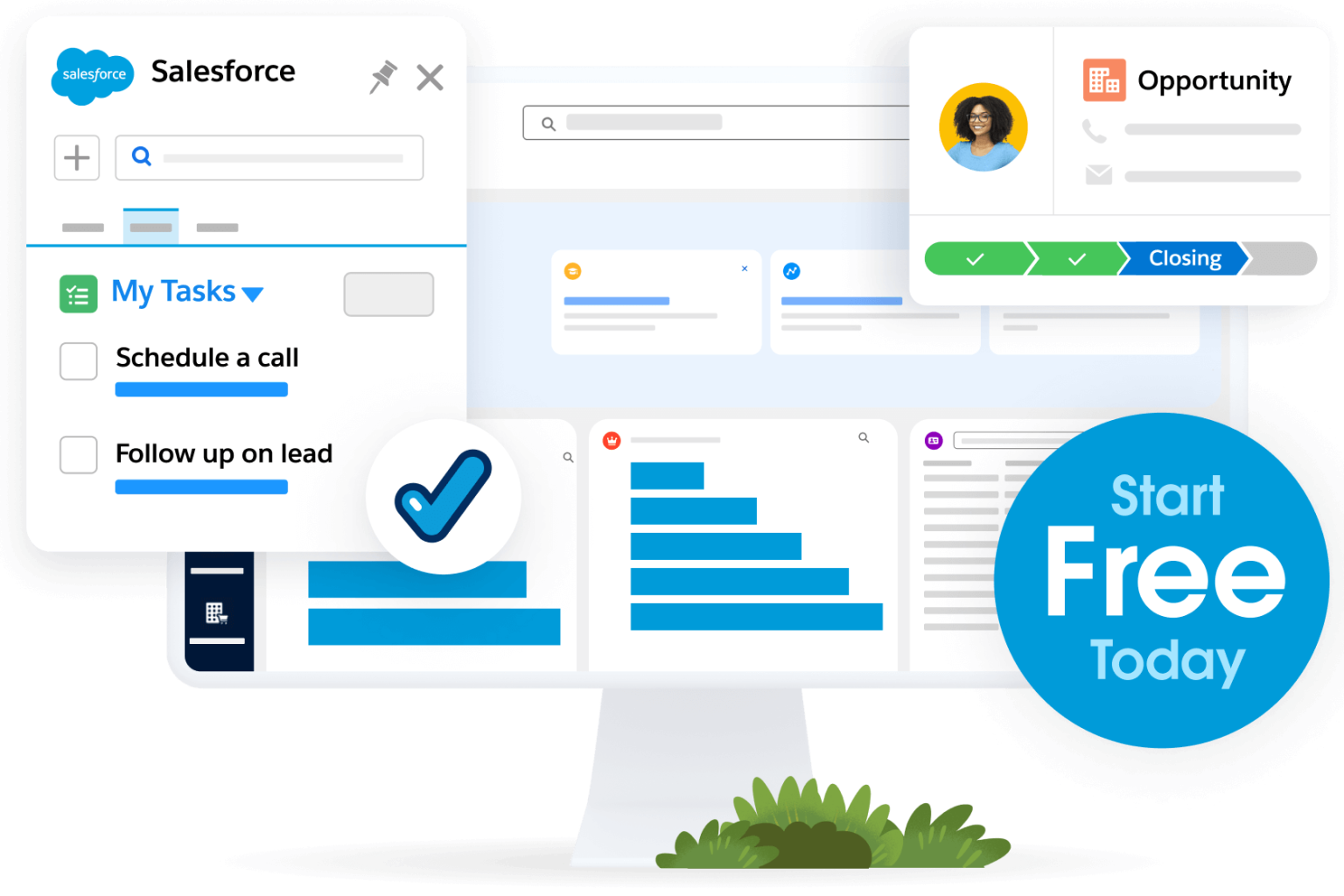
Free software training: Trailhead for startups
Trailhead is designed to be fun and interactive, with bite-sized lessons, quizzes, and hands-on challenges you can do right in your browser. You can even create a Trailhead Playground, a safe space where your team can practice without worrying about messing up real data. Plus, you earn points and badges as you learn, which adds a little friendly competition and motivation.
Because Trailhead is online and mobile-friendly (with the Trailhead GO app), your team can learn anytime, anywhere, even offline if needed. This flexibility means training fits around your startup’s hectic schedule, not the other way around.

Trailhead for CRM
If you’re new to the CRM world, Trailhead offers beginner-friendly courses that teach you how to organize customer data and understand CRM analytics basics. For small businesses, it includes hands-on modules like:
- Salesforce CRM, for beginners, to navigate around the platform.
- Salesforce for Small Business to learn how CRM can help SMBs specifically.
- Hands-on practice to learn basics of Starter Suite and Pro Suite.
- Salesforce Foundations: Quick Look to give you an overview of the expanded capabilities and functionalities of CRM.
Trailhead for Sales
These free sales courses cover everything from basic selling skills to advanced performance strategies. For example:
- Train your sales representatives with basic selling techniques.
- Refine sales processes important for prospecting and closing.
- Learn the fundamentals of Sales for Small Business with Starter Suite.
- Learn soft skills to close deals and keep your customers happy.
- Boost sales productivity of your entire team.
Trailhead for Marketing
Whether you’re just starting out as a marketer or want to learn the fundamentals of marketing, you’ll find hundreds of specialized modules on Trailhead, like:
- Email marketing strategies on how you can write and design cool emails.
- Learn how you can use customer data as a marketer.
- Understand the basics of audience segmentation and how you can automate it.
- Know about marketing automation and how it’s helpful for your SMB.
Trailhead for Service
Make your customer service team faster, more responsive, and effective with trails and modules related to upskilling. Here are some examples:
- Customer service strategies you can use to resolve cases.
- Learn how to communicate better with your customers.
- Understand how to manage incidents calmly and politely.
- Fully utilize AI to deliver better support to customers.
Trailhead for Operations
Make your operations smoother and faster by learning from these easy courses on Trailhead, specifically focused on operations management:
- For content operations and its delivery, learn top techniques for content management and operations
- Connect business processes to technology with sales operations processes and technology.
- To improve workforce management, contact center operations can help you.
- Learn the importance of a security operations engineer and learn security operations.
Trailhead for AI
From the basics of generative AI, to customizing AI systems like Agentforce 360, you can learn and build your own agent step-by-step. Trailhead offers:
- Get started with AI and cover the basics for you and your team.
- Build your own AI agents that can automate tasks and improve customer interactions.
- Implement and train a sales agent to help bring in more business.
- Build your customer service agent to answer your customer’s queries 24/7.
Skill up with the right software training
Training can be as simple as creating a flexible schedule to help your teams master the tools they need to work smarter and grow faster. Salesforce’s Trailhead platform makes this easy and accessible with free, interactive courses designed specifically for startups and SMBs. It covers everything from CRM basics to advanced AI.
Start your journey with Starter Suite today. Looking for more customization? Explore Pro Suite. Already a Salesforce customer? Activate Foundations today to try out Agentforce 360.
AI supported the writers and editors who created this article.