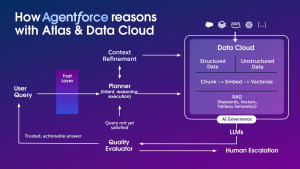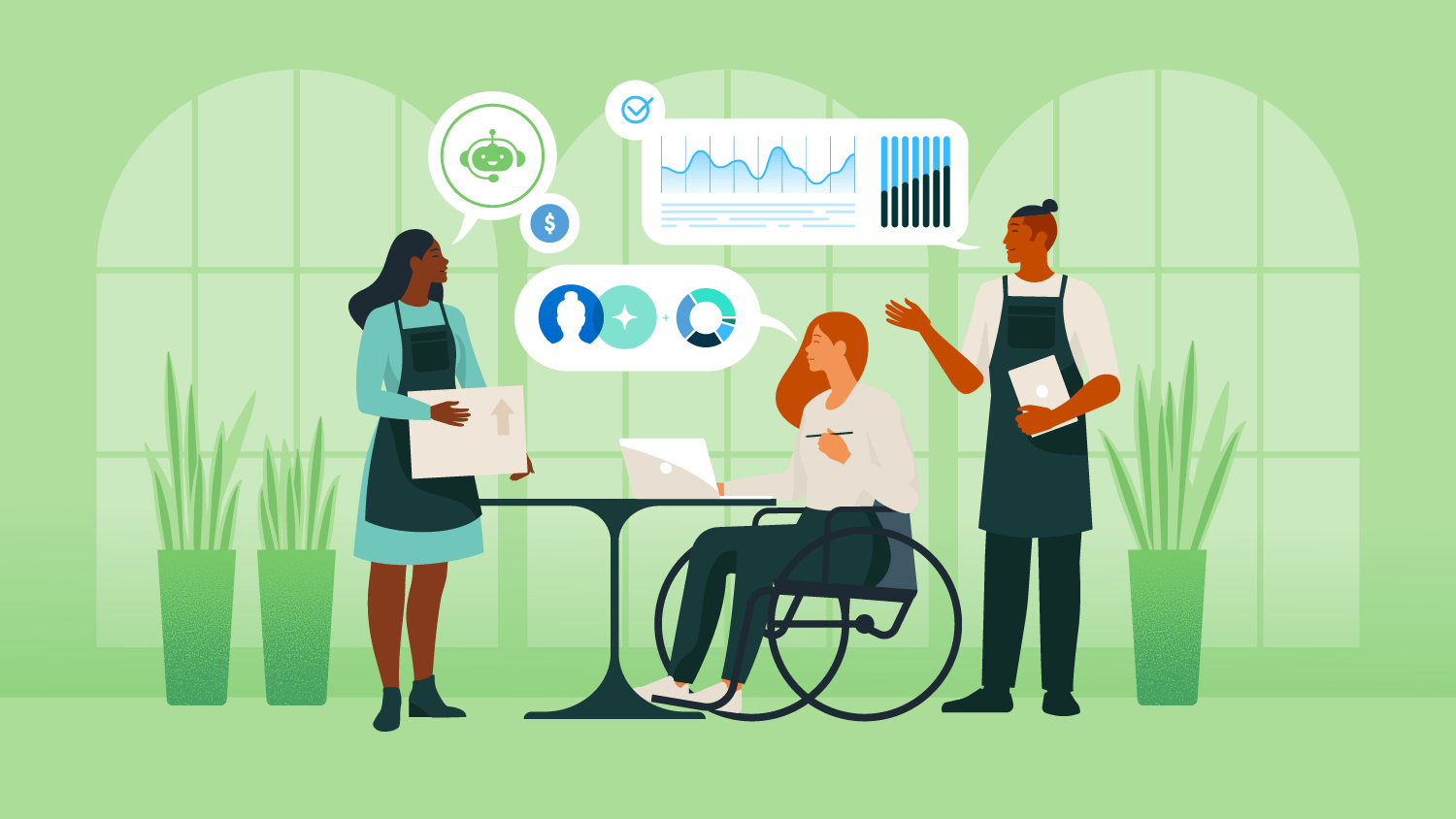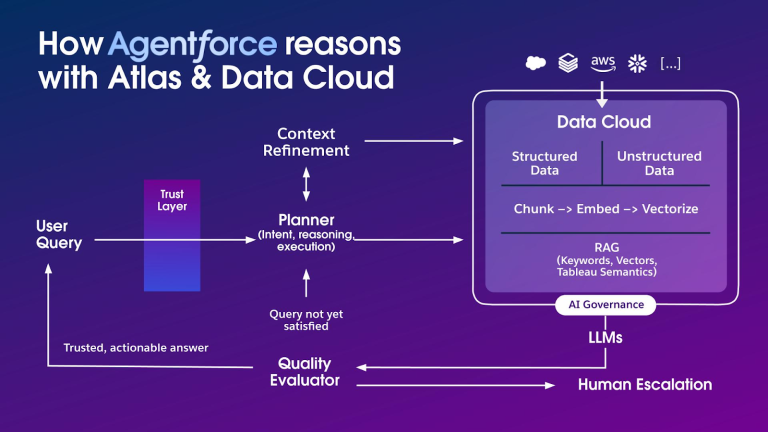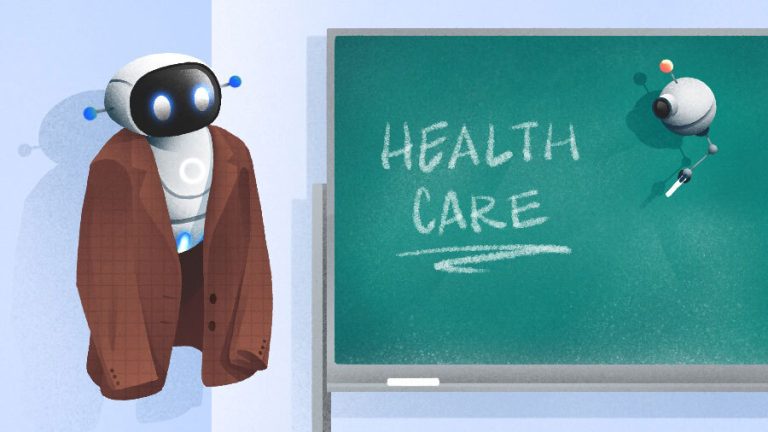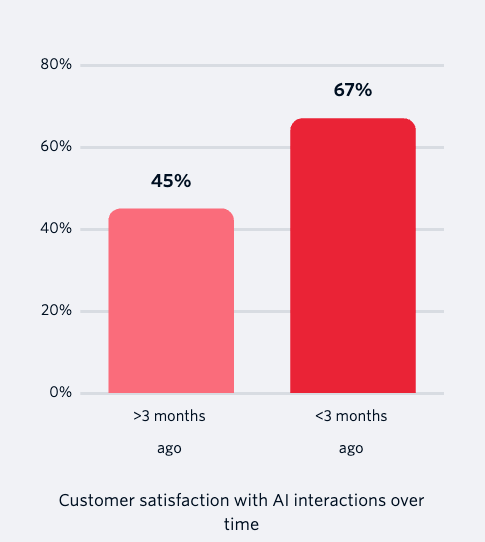As a startup or small and medium business (SMB) owner, you’re measuring customer analytics, right? Do you have a customer analytics tool? Are you measuring the right data? And where are you keeping this data? (Please don’t say a spreadsheet.) And beyond collecting data, the question begs: Can your entire team collaboratively track, analyze, and grow with your customer analytics setup?
The ability to store your data in a customer relationship management platform (CRM) and understand what it’s telling you lets everyone on your team make more informed decisions, across marketing and sales to product development and customer service. Let’s take a look at what customer analytics tools are, why you need them, and five Salesforce products to consider.
What we’ll cover:
- What are customer analytics for small business?
- Benefits of tracking customer analytics for SMBs
- Key features to look for in customer analytics tools
- How to choose the right analytics tool for you
- Top customer analytics tools for small businesses
- Customer analytics tools can take you from good to great
What are customer analytics for small business?
Customer analytics are metrics generated by actions your customers take when interacting with your business, in this case, we call it data. Typically, customer analytics, or data, will live in a CRM tool. Customer analytics for small businesses can be metrics or measurements of business processes from sales to service and everything operational in between.
For example, an ecommerce business might track performance metrics like customer purchases, cart abandonment rates, and return customers.
Types of customer analytics
Before we dive into the tools, here are four types of customer analytics that you should familiarize yourself with as a business owner:
Start with SMB Basics
- Descriptive analytics: Analyzes historical customer data to understand past behavior and trends.
- Predictive analytics: Uses statistical models and machine learning to forecast future customer behavior and outcomes.
- Prescriptive analytics: Provides recommendations on actions to take based on predictive analytics and business rules.
- Customer segmentation analytics: Divides customers into distinct groups based on demographics, behavior, or other characteristics to tailor marketing and sales strategies.
And to understand this complex data, you will need customer analytics tools — digital platforms designed to help businesses track, collect, and analyze customer data. This data offers data-driven insights into customer behavior, their preferences, and engagement patterns across every touchpoint.
Here are some examples of customer analytics tools:
- Website click-tracking and heatmaps
- Digital reports and dashboards
- Customer journey analytics
- Social media listening
- Customer feedback analysis
Your customers are a rich source of data, and how and what data you collect can be the difference between your business’ success or failure. Let’s talk about the benefits of tracking your customer data next.
Benefits of tracking customer analytics for SMBs
Customer analytics are particularly important for SMBs because you’re at a pivotal point in your growth trajectory. For many SMBs, this period represents a “make or break” time where strategic decisions based on data can significantly impact your future success or failure. According to our latest Small and Medium Business Trends Report, less than half of SMBs say they’re data-driven and it’s time to change that.
Some benefits of tracking customer data for your business are:
- Understanding customer needs and optimizing engagement
- Tracking and improving the sales pipeline
- Ability to hyper-personalize marketing and sales efforts
- Data-driven decision-making for growth strategies
- Increased overall return on investment (ROI)
Key features to look for in customer analytics tools
Choosing the right customer analytics tool is vital for small businesses to understand their audience and fuel growth. Prioritize these features in your analytics tool:
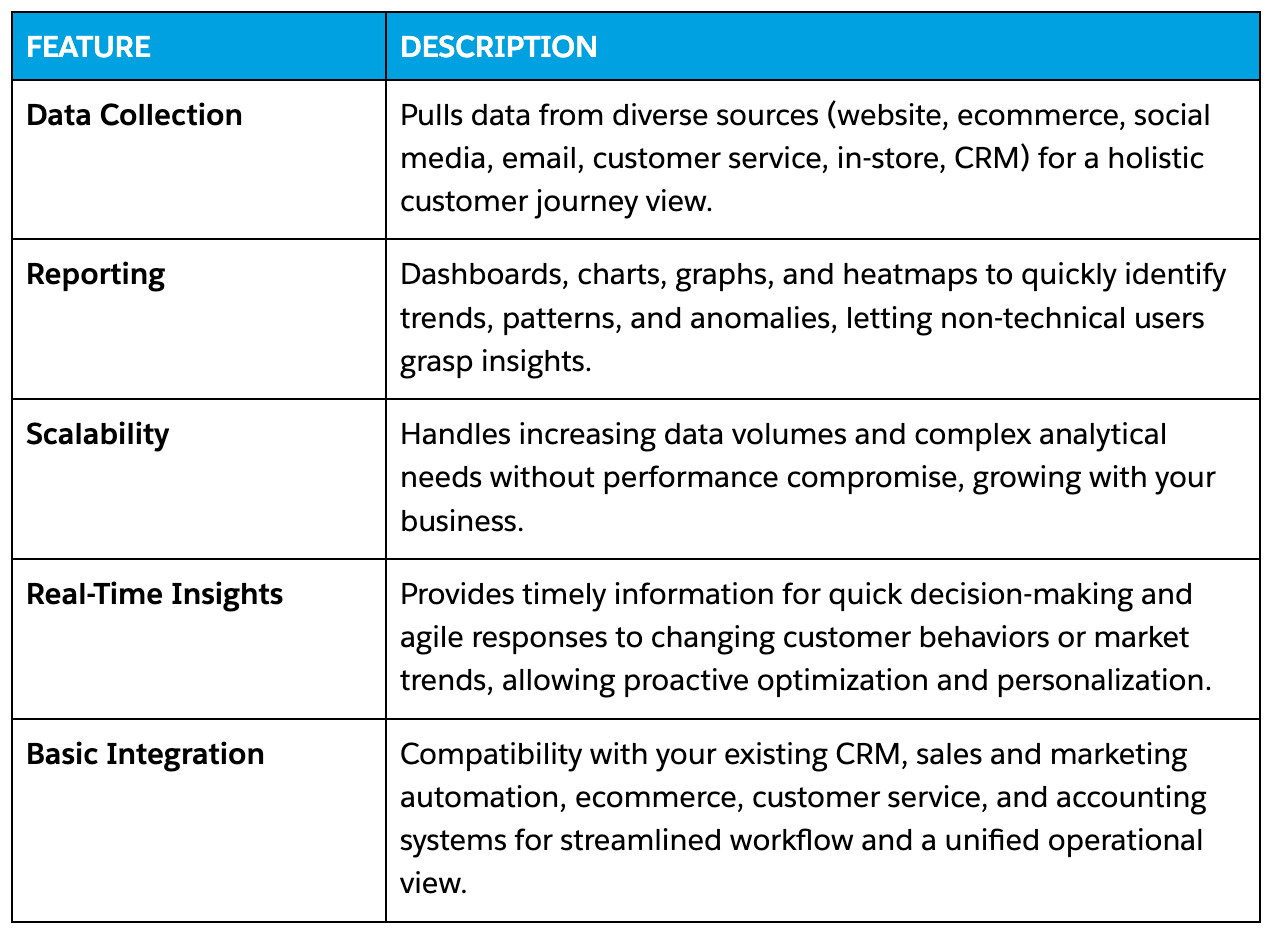
How to choose the right analytics tool for you
Investing in the right customer analytics tool is a big decision for any small business looking to use data for growth. The ideal tool will provide insights and work into your existing operations, so here are key considerations to guide your choice:
Assess your needs: Identify the specific data and insights you need to achieve your business goals.
Consider your budget: Evaluate the cost and value of each tool, including subscription fees, implementation costs, and potential ROI.
Evaluate with your team: Consider the ease of use and the learning curve for your team to maximize adoption and efficiency.
Review the capabilities: Ensure the tool integrates seamlessly with your existing systems to avoid data silos and simplify workflows.
Use support and training offerings: Look for tools with reliable customer service, including technical assistance, training resources, and community forums.
Wherever you are — just get started.
No matter where you are on your journey as a business owner, you can get started with Starter Suite for free — the CRM made for growth.

Top customer analytics tools for small businesses
Below you’ll find five customer analytics tools brought to you by Salesforce that can analyze data until the cows (customers!) come home. As you learn more, think about which approach works best for your business.
1. Starter Suite
Starter Suite is a small business CRM that bundles the core features of sales, service, marketing, commerce, and productivity, making it the ideal starting point for growing businesses. This suite empowers businesses to get all their data in one place, and to use it as fuel for the future.
Starter Suite enhances sales, service, marketing, and customer service operations by providing tools for lead and case management, marketing campaigns, and issue resolution, leading to improved customer satisfaction all around.
Best for: Small and medium businesses, startups, solopreneurs, and growing teams just starting out.
Key features:
- Marketing tools: Create and customize campaigns, segment audiences, and track performance.
- Sales tools: Manage deals, set reminders, and prepare for sales calls with detailed attendee information.
- Service tools: Manage customer cases, provide a 360-degree view, and access a knowledge base for efficient issue resolution.
- Commerce tools: Build a branded online store, manage products, and optimize with analytics.
- Productivity tools: Seamlessly collaborate and communicate with your team.
- Mobile access: Ensures on-the-go productivity for all CRM functions.
How to get started:
- Visit Starter Suite and click “Try for free“.
- Fill in the four-question contact form with your business details (your data is safe with us).
- Check your inbox for log-in instructions.
- Follow the instructions and in-app guides to upload your data in a few easy steps.
Kickstart your SMB with Starter Suite
See results from day one with a CRM designed for SMBs — the all-in-one suite for productivity. It all starts with Starter Suite.
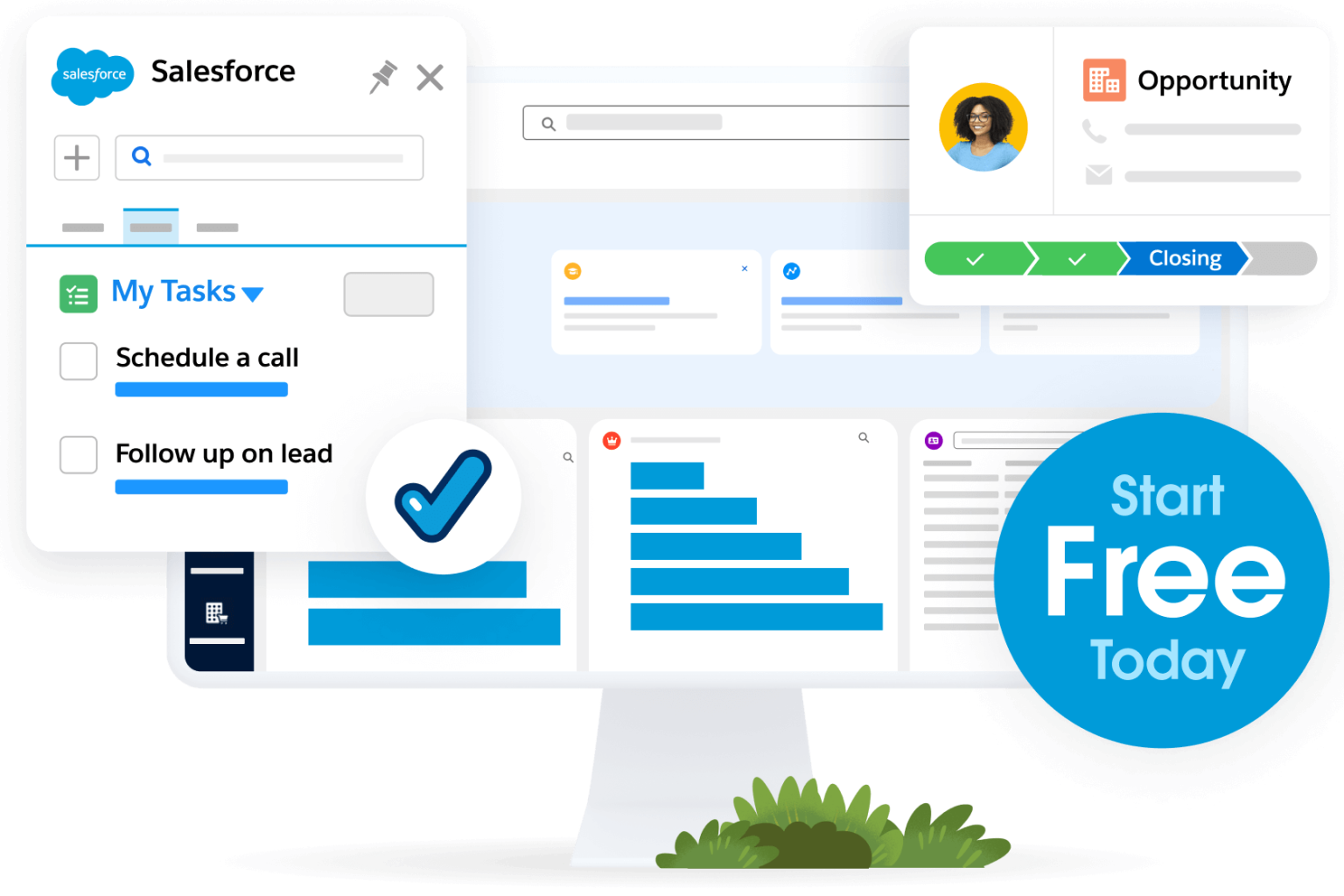
2. Pro Suite
Pro Suite offers a more comprehensive set of features for scaling SMBs. It has all the features of Starter Suite, plus access to AppExchange for easy integrations. AppExchange is an app marketplace where you can connect your business applications to Salesforce, and even discover new ones.
Best for: Growing businesses scaling fast and startups that require an advanced CRM solution.
Key features:
- The complete Starter Suite: Sales, marketing, service, commerce, and productivity tools of Starter Suite.
- AppExchange access: Access to a wide variety of Salesforce-integrated apps that will help your business grow.
- Dynamic email marketing: Create and send targeted email campaigns with email automation.
- Out-of-the-box sales processes: Manage deals and sales activities with pre-built workflows.
- Enhanced real-time chat: Offer advanced chat support for better customer engagement.
- More customization and automation: Tailor the CRM to your business needs and automate complex processes.
How to get started:
- Visit Pro Suite and click “Try for free.”
- Answer the form questions, including your business contact information (your data is safe with us).
- Use the onboarding guide to familiarize yourself with Pro Suite’s features.
- When your free trial expires, purchase Pro Suite hassle-free on Salesforce’s self-checkout.
Ready to go Pro?
Level up your CRM with the top-rated Pro Suite — the customer platform that scales with you.
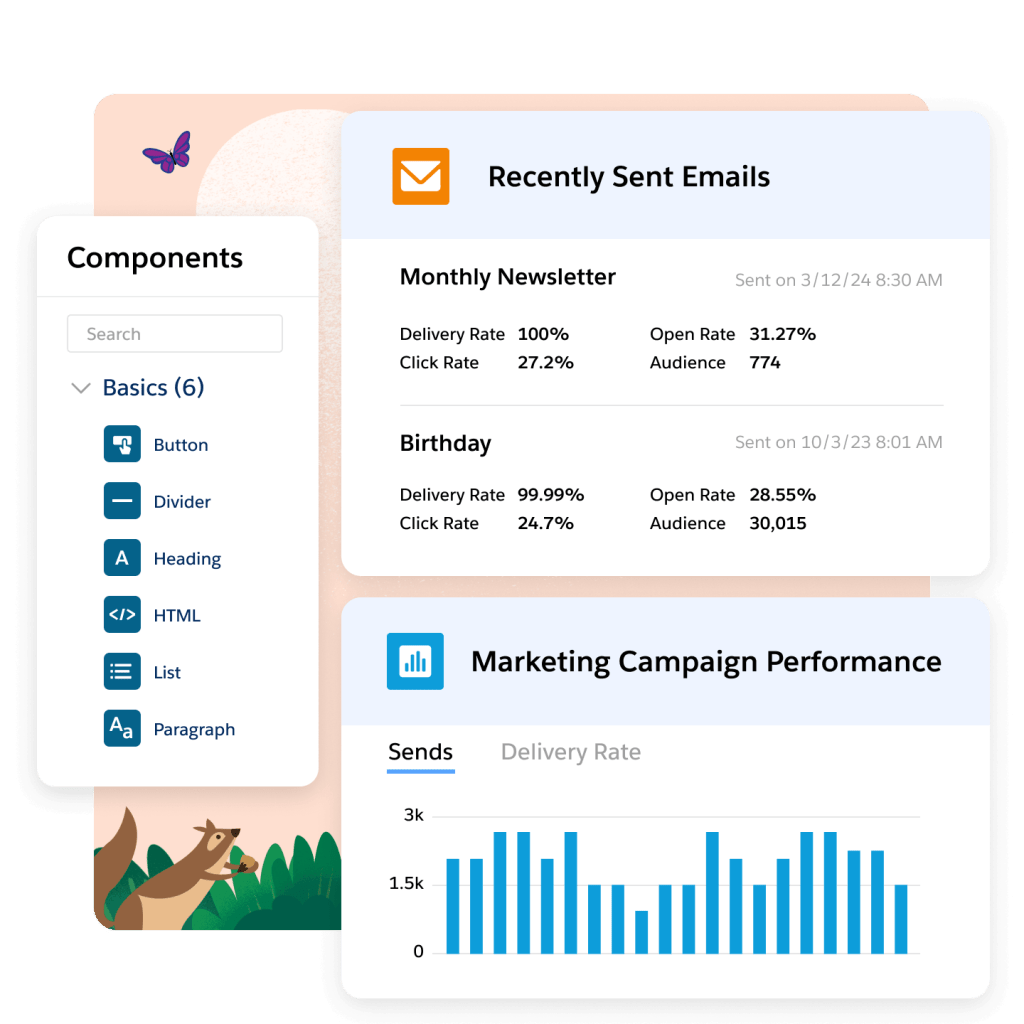
3. Data 360
Data 360 is a comprehensive customer platform where you can bring together all of your data into one place and not just house it, but analyze it. Simply put, Data 360 integrates with your existing systems and applications, breaking down data silos.
Data 360 harmonizes information from various sources like your internal data lakes, warehouses, and business applications, regardless of format or structure, using low-code tools. No matter your company size or industry, you can create complete datasets for your customers, workflow automation for your team, and improved decision-making for your future.
Best for: Medium to large businesses, and evolved startups.
Key features:
- Customer data integration: Salesforce gives you a unified customer profile by integrating data from various sources, including sales, marketing, and customer service interactions.
- Agentforce 360 access: When you activate Foundations from your Salesforce account, you get access to Agentforce 360’s agent templates and other AI-enabled tools.
- Customer journey mapping: Salesforce allows businesses to map the customer journey, identifying pain points and opportunities to improve customer experiences.
- Segmentation and profiling: Segment your customer base and create detailed profiles, tailoring your marketing and sales efforts.
- Real-time analytics: Salesforce provides real-time analytics capabilities, enabling businesses to respond quickly to changes in customer behavior and preferences.
- Reporting and dashboards: Salesforce offers customizable reporting and dashboards, allowing businesses to track key customer metrics and performance indicators.
How to get started:
- Visit Salesforce and navigate to “Products” on the top tab.
- Scroll down to “Data” and click “Explore Data Cloud”. (Note: You have access to Data Cloud for free if you’re already a Salesforce customer.)
- Already a customer? Log into your Salesforce Dashboard.
- Click “Browse & Buy” to access the product catalog.
- Add “Data Cloud Provisioning” to your cart.
- Begin using Data Cloud with this guide to getting started.
Act on your data with Data 360
Unify data across your platforms with Data 360 to power real-time insights and intelligent action.


4. Tableau
Tableau is a data visualization and business intelligence tool, built right into Salesforce, that helps users turn complex data into actionable insights. Tableau transforms raw, complex datasets into intuitive, interactive visualizations such as data-driven charts, graphs, and dashboards for reporting. This helps businesses quickly identify trends, patterns, and outliers that might otherwise stay hidden in spreadsheets or databases.
Best for: Medium-sized business owners, business analysts, data scientists, and technical organizations that need to visualize and analyze large datasets.
Key features:
- Data visualization: Connects to various data sources, including databases, spreadsheets, and cloud services, and creates interactive and dynamic dashboards, charts, and graphs to represent complex data.
- Advanced analytics: Supports advanced analytics capabilities, such as predictive analytics and data storytelling.
- Self-service analytics: Non-technical users can create their own reports and dashboards without relying on IT or data teams.
- Secure and trusted data: Ensure data security and compliance with certifications and single sign-on (SSO) integration, while maintaining visibility and control.
- Flexible setup: Build and scale data architecture without managing servers or software upgrades, and collaborate across devices.
How to get started:
- Visit Salesforce Analytics and click “Try for free.”
- Choose the Tableau edition that best fits your needs.
- Select the access types of users for your team members (Creators, Explorers, or Viewers).
- Choose the level of support needed (Standard Success is included, with Premier available for an additional fee).
- Finally, download the Tableau onboarding and enablement checklist to set your team up for success.
5. MuleSoft
MuleSoft is a data integration platform, built right into Salesforce, that connects internal business applications, data, and devices together to make your day-to-day workflow more efficient and easy. Tired of toggling between multiple apps? MuleSoft connects your business apps so you have all your data in one place, so you can be sure you haven’t missed anything. It does this by creating application programming interfaces (APIs), which allow different software programs to communicate with each other and share data securely.
Best for: Medium-sized businesses unifying their technology ecosystems, and especially those expanding into API-first strategies.
Key features:
- Integrated AI foundation: MuleSoft’s pre-built connectors (like in Data Cloud) and intuitive design tools easily integrate data and systems for your AI strategy.
- Democratized AI and automation: Users across your business can automate processes with code, clicks, or natural language, and manage workflows across various platforms.
- Universal API security and governance: Locate, catalog, and manage APIs securely and at scale, ensuring constant oversight into what the AI is doing.
- Seamless integration with Agentforce 360: MuleSoft can integrate and automate workflows across multiple systems, enabling AI agents to work efficiently and return insights to Agentforce 360.
- How to get started:
- Visit MuleSoft and click “Try for free”.
- Fill out the “Anypoint Platform” form with your business details.
- Verify your business email with a confirmation.
- Set up MuleSoft dashboards and customize your workflows with onboarding guides.

Customer analytics tools can take you from good to great
By focusing on the right customer metrics, you and your team can make informed decisions that fuel growth and boost customer satisfaction. Embrace the tools and strategies in this article to turn your customer data into a strategic asset, and watch your business thrive.
Ready to equip your team with the right tools? Start your journey with a free trial of Starter Suite today. Looking for more customization? Explore Pro Suite. Already a Salesforce customer? Activate Foundations today to try Agentforce 360.
AI supported the writers and editors who created this article.
Frequently Asked Questions (FAQs)
This is a digital platform or software that measures customer data, which are metrics generated by actions your customers take when interacting with your business.
Generally, you should look for and assess a tool’s ability to collect and report data, its scalability, whether it can provide real-time insights or not, and how well it integrates with your pre-existing business applications.
As an SMB owner, you’re at a pivotal point in your growth trajectory. Strategic decisions based on data will make all the difference in whether your business grows, stagnates, or declines.
Start by assessing your data needs and what data could help you achieve your goals. Then take a good long look at your budget: customer analytics tools have plenty of add-ons and upgrades that will be useful down the line, so making room in your budget for those is paramount. Then do an inventory of your existing business applications and processes to ensure your prospective tool integrates with them all. Finally, ensure your team can get the most out of the tool with ongoing training, customer service, and community forums.